Airbrushed transparency problem
Fri Jan 28, 2005 9:06 pm
Ok I'm having problems with saving an image. I've done cutouts and then airburshed a border around the cutouts it looks great in GIMP, but when I save it it doesn't work out so well.
Here's what I get with saving it as a gif:

And here's what I get when I save it as a jpg:

You can see the issues I'm having with this. If anyone knows of another way I can save it that will work on this forum, advice is much appreciated.
Here's what I get with saving it as a gif:

And here's what I get when I save it as a jpg:

You can see the issues I'm having with this. If anyone knows of another way I can save it that will work on this forum, advice is much appreciated.
Fri Jan 28, 2005 10:41 pm
GIF makes the edges pixelly and JPG doesn't support transparency. I would save it as PNG if you want the background with the airbrush, but it won't look transparent in some browsers (pretty sure it doesn't in IE).
You may just have to ditch the idea of the airbrush around the cutouts.
You may just have to ditch the idea of the airbrush around the cutouts.
Sat Jan 29, 2005 12:40 am
PNG files do support transparency in IE in certain formats -- I believe it's 8-bit PNGs that work (at least, the one I saved that way this morning shows up in IE correctly). (= It's just older browsers that don't support it at all... but that's a steadily dwindling number of people using them.
I haven't used GIMP in a while... does it have an option to dither the transparency when saving as GIF or PNG? Changing that setting can often help when problems like that come up.
I haven't used GIMP in a while... does it have an option to dither the transparency when saving as GIF or PNG? Changing that setting can often help when problems like that come up.
Sat Jan 29, 2005 4:37 am
I rarely save as GIF in GIMP because I really dislike how transparancy and picture quality comes out. Best best would be to save as PNG if there is transparancy (no animation sadly, and usually a huge file size), or JPG if there's no animation or transparancy. 
Sat Jan 29, 2005 2:28 pm
laq wrote:Best best would be to save as PNG if there is transparancy (no animation sadly, and usually a huge file size)
I have to disagree. I've never had a PNG that's come up over a bit more than .gif would.
Sat Jan 29, 2005 2:34 pm

Hmm... Tried the png... it seems like the transparency works in some places but not in others. For instance, it worked when I viewed it with windows viewer and when I viewed the image individually in photobucket. But on the main page of photobucket, it had a black background, and you can see the results here.
It gave me a lot of options when I went to save it, maybe I didn't select the right ones.

Oh and I did look for a dithering option to save it as a gif, but there wasn't any... but I'll check out the dithering options for when it gets converted from RGB to indexed.
Edit: This is what I came out with after playing with the dithering options:

I'll probably just abandon the airbrushing thing if you guys don't have much more in the way of suggestions.
Thanks for helping me with this.
Sat Jan 29, 2005 11:37 pm
hyperflutterby wrote:
Hmm... Tried the png... it seems like the transparency works in some places but not in others. For instance, it worked when I viewed it with windows viewer and when I viewed the image individually in photobucket. But on the main page of photobucket, it had a black background, and you can see the results here.
It gave me a lot of options when I went to save it, maybe I didn't select the right ones.
Oh and I did look for a dithering option to save it as a gif, but there wasn't any... but I'll check out the dithering options for when it gets converted from RGB to indexed.
Edit: This is what I came out with after playing with the dithering options:
I'll probably just abandon the airbrushing thing if you guys don't have much more in the way of suggestions.
Thanks for helping me with this.
It's transparent for me.
Dawn, when I save GIF v. PNG, the filesizes are nearly double. Look at this -
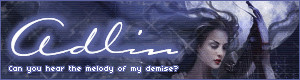 (GIF - 22KB)
(GIF - 22KB)
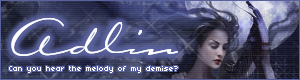 (PNG - 47KB)
(PNG - 47KB)
I've never played with any of the saving options on GIMP, so those are both saved with the default settings. *shrug*
Sat Jan 29, 2005 11:46 pm
I'm using internet explorer. 