ULTRA URGENT! COME HERE ASAP! I think I got a virus!
Wed Feb 09, 2005 11:57 pm
I might need to put this in computing and help.....
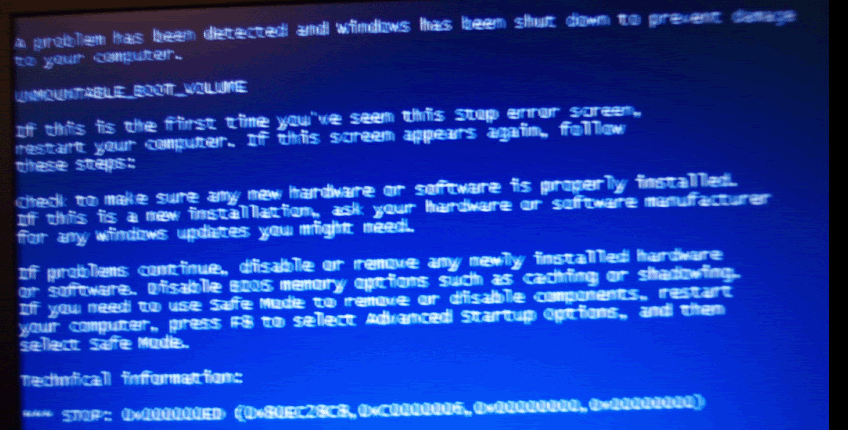
I keep getting that, is it a virus?
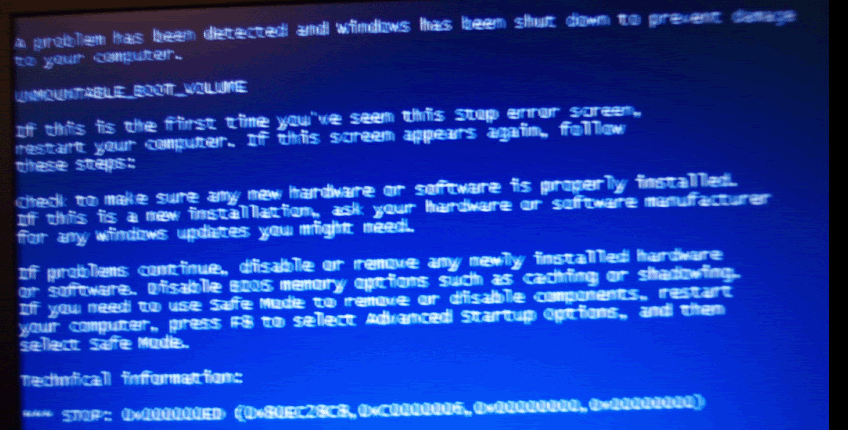
I keep getting that, is it a virus?
Thu Feb 10, 2005 12:07 am
sounds like hard drive failure/ or a problem with the drive
it's exactly what happened with my sisters computer, I was there when it happened too (I didn't do it though).
only solution if nothing it suggest works time to take it into the shop.
it's exactly what happened with my sisters computer, I was there when it happened too (I didn't do it though).
only solution if nothing it suggest works time to take it into the shop.
Thu Feb 10, 2005 12:14 am
1. Breathe.
2. Run a virus scan (http://www.trend.com has a free virus scan online that works wonders)
3. Run it again
4. Reboot
5. If all else fails take it too the shop.
2. Run a virus scan (http://www.trend.com has a free virus scan online that works wonders)
3. Run it again
4. Reboot
5. If all else fails take it too the shop.
Thu Feb 10, 2005 12:18 am
meowth1982 wrote:1. Breathe.
2. Run a virus scan (http://www.trend.com has a free virus scan online that works wonders)
3. Run it again
4. Reboot
5. If all else fails take it too the shop.
I can't run a virus scan, it won't let me get in to windows.
I've tried last time computer worked properly.
Didn't work.
Safe mode, didn't work.
Reboot 20 times, didn't work.
Thu Feb 10, 2005 12:21 am
I have that happen sometimes too. It's very annoying, but it only happens when I'm watching a DVD on my computer.
Thu Feb 10, 2005 12:23 am
It's not a virus. It's just another Blue Screen of Death error. From the looks of it, your boot sector in your hard drive is failing, causing you to not enter Windows. What you can do is format the drive and reinstall Windows.
Thu Feb 10, 2005 12:28 am
Soujiro wrote:It's not a virus. It's just another Blue Screen of Death error. From the looks of it, your boot sector in your hard drive is failing, causing you to not enter Windows. What you can do is format the drive and reinstall Windows.
You beat me to it
Yeah, it just looks like a hard drive or hard drive controller failure. If you have no idea what I just said take it to the shop
Thu Feb 10, 2005 12:29 am
Soujiro wrote:It's not a virus. It's just another Blue Screen of Death error. From the looks of it, your boot sector in your hard drive is failing, causing you to not enter Windows. What you can do is format the drive and reinstall Windows.
Is there any other way to fix that?
My dad has his whole trip to Thailand on it.
Thu Feb 10, 2005 12:30 am
Take it to the shop. My laptop did that and it turned out that my HD was completely fried. It had to be replaced... luckily it was still under warranty.
Thu Feb 10, 2005 12:34 am
This computer is brand new though...... Why would it fail so quickly?
Thu Feb 10, 2005 12:37 am
Adam loves Hilary Duff wrote:This computer is brand new though...... Why would it fail so quickly?
Faulty parts, static, overuse, there's lots of reasons. If it's still brand new and it does have a failure then it should still be under warentee
Thu Feb 10, 2005 12:40 am
Soujiro wrote: It's just another Blue Screen of Death error.
You mean the copyright?
Adam loves Hilary Duff wrote:My dad has his whole trip to Thailand on it.
And reinstalling Windows doesn't mean you'll lose harddrive information.
Last edited by SpiraLethe on Thu Feb 10, 2005 12:41 am, edited 1 time in total.
Thu Feb 10, 2005 12:40 am
meowth1982 wrote:Adam loves Hilary Duff wrote:This computer is brand new though...... Why would it fail so quickly?
Faulty parts, static, overuse, there's lots of reasons. If it's still brand new and it does have a failure then it should still be under warentee
Yeah, my Dad got it one of the first days he was in Thailand.
He had all the pictures from his trip on it. (His Camera couldn't hold them all) And he had entries on his journal program he got for it.
Describing everything he saw every day.
I don't really want to dump it all.
Thu Feb 10, 2005 3:14 am
The best way to deal with this is using a boot disk. You can make it from any computer running MS Windows. You just have to go to the Control Panel and find a tab on Add/Remove programs that allows you to create it. You then insert it on your floppy drive BEFORE turning the computer on. This will allow you to operate on a low-level, without letting Windows even load. You can then ask somebody with technical knowledge to back-up your files or ou can simply re-install Windows. If it doesn't work, try pressing the following buttons repeatedly when your computer starts: ESC, F1, F2 and F4. One of them will lead you into your BIOS, which is a pretty dangerous area, so you should probably just find the option which says: "ONE TIME BOOT" an pick your floppy drive. You operate the BIOS with ESC rather than ENTER.
Tell me if this works. Your files are likely not lost.
Cheers.
Tell me if this works. Your files are likely not lost.
Cheers.
Fri Feb 11, 2005 12:02 am
you could just use knoppix(cd linux) or the like (PM me for more info cuz i got to go)