Minor (but annoying) file problems (partially solved)
Tue Feb 21, 2006 1:22 am
For some reason, all the files on this computer won't show the filetype. (.doc, .gif, .jpg, etc.) And I know it was doing it before, it just suddenly stopped within the past two days.
And in one folder, it won't even show the filename. <-- Part that hasn't been solved yet
It's not really a major problem, but it's really irritating me because I like seeing the filetype right under the file. And the lack of file names is getting to me now too. >_>
Any help?
And in one folder, it won't even show the filename. <-- Part that hasn't been solved yet
It's not really a major problem, but it's really irritating me because I like seeing the filetype right under the file. And the lack of file names is getting to me now too. >_>
Any help?
Last edited by LAQ on Tue Feb 21, 2006 1:54 am, edited 1 time in total.
Tue Feb 21, 2006 1:40 am
For Windows XP, first open up a folder. Doesn't matter what kind. Then...
Tools > Folder Options > View > Scroll down until you see 'Hide extensions for known file types'. If it's checked, uncheck it, then click OK. You may have to close and reopen the folder to see the changes.
If that doesn't solve it, then I have no idea.
Tools > Folder Options > View > Scroll down until you see 'Hide extensions for known file types'. If it's checked, uncheck it, then click OK. You may have to close and reopen the folder to see the changes.
If that doesn't solve it, then I have no idea.
Tue Feb 21, 2006 1:52 am
Dragonfire wrote:For Windows XP, first open up a folder. Doesn't matter what kind. Then...
Tools > Folder Options > View > Scroll down until you see 'Hide extensions for known file types'. If it's checked, uncheck it, then click OK. You may have to close and reopen the folder to see the changes.
If that doesn't solve it, then I have no idea.
O__O That was easy. Solved the problem of the missing filenames, thanks!
Now I just have the problem of the one folder where it's not showing either the filename or the filetype. >_> It happens to be the folder that I visit the most, so now that's bugging me.
Tue Feb 21, 2006 6:33 am
What do you mean not showing either? Can you post a screenie?
Tue Feb 21, 2006 9:59 pm
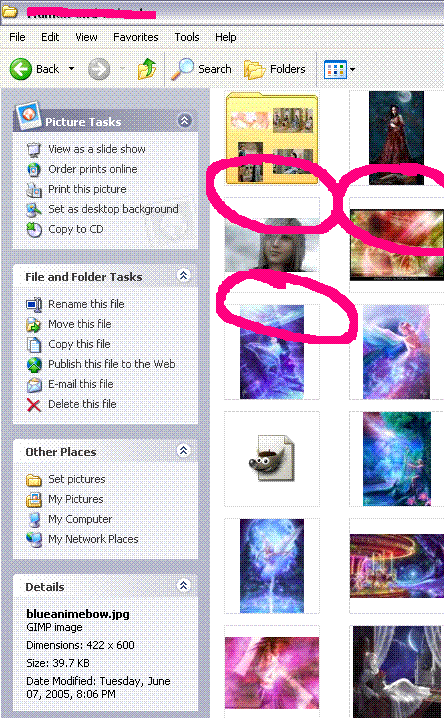
It's just in this one particular folder. Every other folder shows the name of the file and the filetype, but I can't figure out how to make this folder get with the program.
Wed Feb 22, 2006 12:11 am
Right-Click > View > Icons
I'm not sure if that'll fix it, as in my folders when I go to Thumbnails (what you're currently on) the file names are there, so I dunno.
I'm not sure if that'll fix it, as in my folders when I go to Thumbnails (what you're currently on) the file names are there, so I dunno.