Paul wrote:
1) Check your hold switch, can you see the orange background, if so, then move it onto the on position.
2) Can you see the battery power? Is it sufficiently charged?
3) Hold down the Menu & Play/Pause button -OR- if you have a touchpad wheel (like most iPods) hold down the centre button & Menu buttons until you'll the Apple logo appears (a bitten apple) This should take about six seconds. Then after a moment, the menu should appear.
1. I checked, it's white.
2. Yes I can see the battery power, it won't charge or do anything on the computer when frozen.
3. That's how I got all the buttons stuck in the first place.
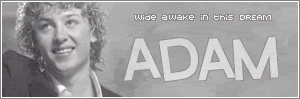
Set=Kitten Medli
Adam+Liz=<3
Liz: Well. That proves how good everyone's memories are.
Me: Well I have no memor........What did you just say?



