It all started when I tried to install Windows Service Pack 2 - and went downhill from there.
You see, I wished to explore the new IE Beta 7, but needed SP2 (unaware I did not have), so, I tried to download it, but some errors cropped up. No worries, I thought, I'll just get it off another site, so I did.
Firstly - the installation froze, so I restarted my computer. It was installed, but, Automatic Updates would not work (and still have not), if I try, I get a Not Responding error - leaving it for, say, an hour, does no good.
Then, my biggest problem, whenever, say, I open Live Messenger, close a window, open one, someone talks to me, or I open IE7, I get this rather annoying error message:
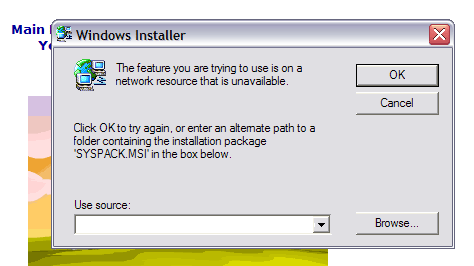
What could I do to remedy my situation?
Thanks, Tom.

Click the wonderful signature. You know you want to.



