Wed Aug 09, 2006 8:12 am
Strange I got a snorkle snout from TYS yesterday. Amazing profit
Wed Aug 09, 2006 12:20 pm
Troggy7 wrote:
My daughter won two codestones from Tombola yesterday, too! I'd never seen him give out two at once before!!
Wed Aug 09, 2006 12:28 pm
I clicked on my inventory...
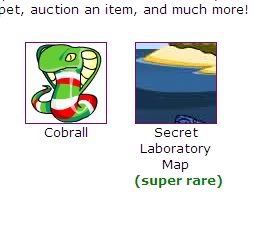
 I didn't even notice the RE.
I didn't even notice the RE.
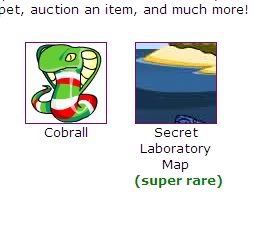
Wed Aug 09, 2006 2:35 pm

hmmm....
Wed Aug 09, 2006 7:56 pm
how do you take screen shots ?
cause normally people say just press " print scrn "
but it dosen't work for me .
cause normally people say just press " print scrn "
but it dosen't work for me .
Wed Aug 09, 2006 9:29 pm
Try [Alt] + [Prnt Scrn] - that worked for a friend.
Wed Aug 09, 2006 9:49 pm
Or shift and print screen.
Wed Aug 09, 2006 9:49 pm
no i dosen't work the mouse just blinks .

Wed Aug 09, 2006 9:55 pm
If your on a PC try Alt and Print Screen, if your on a labtop use Fn instead of Alt
Wed Aug 09, 2006 9:57 pm
iit still dosen't work cause the mous eon the screen just blinks
but thanks anyways
but thanks anyways
Wed Aug 09, 2006 10:04 pm
If your mouse is blinking then yo did take the screenshot, you need to paste it into a program like paint or photoshop now.
Wed Aug 09, 2006 10:10 pm
Yep! After you press the screenshot key, open up Paint (should be under "Accessories" in your Start Menu) and then press "Ctrl + V" (or go to Edit > Paste). Just like you do when you're copying and pasting text 
Wed Aug 09, 2006 10:10 pm
OHHHH !
thank you so much =] !!!
lol i've been trying to figure it our like forever i owe you lots =]

thank you so much =] !!!
lol i've been trying to figure it our like forever i owe you lots =]
Thu Aug 10, 2006 12:33 am

yahtzee? ..plus one.
Thu Aug 10, 2006 9:03 pm

Yay !
and i finally learned how to take screenies !
thanks to you guys !