Thu Mar 08, 2007 11:48 pm
WIS: the thread would be active if people posted in it. If you want it to be active, post!
Fri Mar 09, 2007 12:13 am
moogie wrote:WIS: the thread would be active if people posted in it. If you want it to be active, post!
I know I'm not helping the problem. xD I know I should post there.
Fri Mar 09, 2007 12:51 am
sigh_driven wrote:Oh, and spiral star... I use google images ALOT, and just try to search different buzz words. Say your topic is "Music". Don't just search music, you can search "Piano", "Instrument", "Notes", "Melody", etc. Try to be creative in the way you search, and above all, NEVER "settle" for an image. Keep looking until you are happy and confident with your image.
This is too true. A good example of this is the set I made for Spiralethe. She had a contest a while ago, and I didn't know what to make, so I went to google and searched the word "magic". I found a beautiful image, and went to win the contest
Fri Mar 09, 2007 2:22 am
WIS wrote:There is a ratings thread in the Workshop forum, but it isn't very active at all.Perhaps if graphics and/or rating got it's own forum, it might be a little more active. I wish something can be done about this though, because I would love to have an active forum or thread to critique and receive criticisms.
Here.
(okay, so not JUST graphics+ratings, but a large amount of the content in there is)
Fri Mar 09, 2007 2:27 am
Xela of Xandra wrote:WIS wrote:There is a ratings thread in the Workshop forum, but it isn't very active at all.Perhaps if graphics and/or rating got it's own forum, it might be a little more active. I wish something can be done about this though, because I would love to have an active forum or thread to critique and receive criticisms.
Here.
(okay, so not JUST graphics+ratings, but a large amount of the content in there is)
Well, what I really meant was a forum made specifically for ratings, where a new thread can be started for critique of graphics.
Fri Mar 09, 2007 2:41 am
WIS wrote:Xela of Xandra wrote:WIS wrote:There is a ratings thread in the Workshop forum, but it isn't very active at all.Perhaps if graphics and/or rating got it's own forum, it might be a little more active. I wish something can be done about this though, because I would love to have an active forum or thread to critique and receive criticisms.
Here.
(okay, so not JUST graphics+ratings, but a large amount of the content in there is)
Well, what I really meant was a forum made specifically for ratings, where a new thread can be started for critique of graphics.Kind of like the Ye Olde PPT Gallery Forum. Wait, CAN you post graphics in the Ye Olde PPT Gallery forum?
I don't think people would have enough graphics to make the forum good enough or whatever. And you probably can't post graphics in that forum because of the dead ratings thread. xD
For pictures, I like using morgueFile and as said already, sxc.hu. And thanks LAQ for that other site. xD
Fri Mar 09, 2007 2:49 am
WIS wrote:Xela of Xandra wrote:WIS wrote:There is a ratings thread in the Workshop forum, but it isn't very active at all.Perhaps if graphics and/or rating got it's own forum, it might be a little more active. I wish something can be done about this though, because I would love to have an active forum or thread to critique and receive criticisms.
Here.
(okay, so not JUST graphics+ratings, but a large amount of the content in there is)
Well, what I really meant was a forum made specifically for ratings, where a new thread can be started for critique of graphics.Kind of like the Ye Olde PPT Gallery Forum. Wait, CAN you post graphics in the Ye Olde PPT Gallery forum?
No graphics in the gallery plzkthanx! You have other places to put them without shoving into the art area.
Edit: The simplest answer to this is to create a thread, become EXTREMELY active on the thread (that means a lot of people have to post, not just one or two) and THEN petition to have it stickied.
Sun Mar 11, 2007 6:30 am
DM was on fire!

-good color arrangement and text placement
-additional star is a nice touch
-the text however is a bit too big, which distracts you from the main focus.
8/10
Ethics

-nice colors
-great text
-clear focus
-simple and clean
9/10
JellyFish72

-good text placement
-nice composition and focus
-watch out on the color arrangements and choices
-the mini text is kind of out of place and distracting
7.9/10
kentieness

-great colors
-clear focus
-the subtext was a bit too big and distracting, which takes away the focus from the main text, which creates an awkward feeling
8.5/10
Kidwaiy

-good composition
-nice text
-alright colors
-the border seems kind of amateurish
-the light bulbs and the ocean background doesnt really work well together
7/10
Kitten Medli

-clear focus
-great colors
-nice text placement
-the text color choice seems a bit too random, i suggest a color that resembles the image more
8.5/10
LAQ

-good color, but a bit dull, perhaps incorporating a faint color on the text or on the side to color it up a bit
-good text placement
7.5/10
moogie

-fantastic colors
-great focus
-successfully creates atmosphere
-subtext doesnt really match with main text
9.3/10
Neko
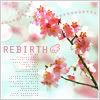
-clear focus
-great text arrangement
-excellent colors
-successfully creates atmosphere makes you feel light and happy
9.5/10
Pixa

-great arrangement + composition
-good text
-border seems a bit dull and predictable
8.3/10
PK

-clear focus
-good text
-simple and clean
-border seems a bit too random, i suggest try using a color that resembles the image more
7/10
sigh_driven

-good composition
-good focus
-text color is a bit random, and the presentation of the text lacks in strength
7/10
spiral_star

-great colors
-nice text
-it seems a bit too messy and cramped with too much stuff
7/10
YesItIsh

-good colors
-clear focus
-great text arrangement
-nice composition
8/10
Zilary

-clear focus
-good text
-the border is not as well done as the other parts of the avatar
-the green at the bottom is a bit too random, i suggest changing it to the pink of the cow
7/10

-good color arrangement and text placement
-additional star is a nice touch
-the text however is a bit too big, which distracts you from the main focus.
8/10
Ethics
-nice colors
-great text
-clear focus
-simple and clean
9/10
JellyFish72
-good text placement
-nice composition and focus
-watch out on the color arrangements and choices
-the mini text is kind of out of place and distracting
7.9/10
kentieness

-great colors
-clear focus
-the subtext was a bit too big and distracting, which takes away the focus from the main text, which creates an awkward feeling
8.5/10
Kidwaiy

-good composition
-nice text
-alright colors
-the border seems kind of amateurish
-the light bulbs and the ocean background doesnt really work well together
7/10
Kitten Medli

-clear focus
-great colors
-nice text placement
-the text color choice seems a bit too random, i suggest a color that resembles the image more
8.5/10
LAQ
-good color, but a bit dull, perhaps incorporating a faint color on the text or on the side to color it up a bit
-good text placement
7.5/10
moogie

-fantastic colors
-great focus
-successfully creates atmosphere
-subtext doesnt really match with main text
9.3/10
Neko
-clear focus
-great text arrangement
-excellent colors
-successfully creates atmosphere makes you feel light and happy
9.5/10
Pixa

-great arrangement + composition
-good text
-border seems a bit dull and predictable
8.3/10
PK

-clear focus
-good text
-simple and clean
-border seems a bit too random, i suggest try using a color that resembles the image more
7/10
sigh_driven

-good composition
-good focus
-text color is a bit random, and the presentation of the text lacks in strength
7/10
spiral_star

-great colors
-nice text
-it seems a bit too messy and cramped with too much stuff
7/10
YesItIsh

-good colors
-clear focus
-great text arrangement
-nice composition
8/10
Zilary

-clear focus
-good text
-the border is not as well done as the other parts of the avatar
-the green at the bottom is a bit too random, i suggest changing it to the pink of the cow
7/10
Sun Mar 11, 2007 7:43 am
Ah, LiveJournal icons, the field of graphics whose trends I look down upon the most... Pardon me if my ratings seem overly harsh this time around. Let me just say that most of the icons that I gave a low score to were very pretty, but pretty is only one small thing that I consider among many many other things.
Reverse alphabetical order, just because.
Zilary:
Is this a joke on the Carl's Jr./Hardies commercials? Nice job redrawing the photo, it's very neatly done, and you preserved the shading very well. What bothers me the most about this icon is the text that says Milkshake; it looks very artificial, I imagine you used a font that already has tilted letters. I'd recommend you do it by hand by putting each letter on a separate layer and tilting them individually. I'm not too fond of the grid texture, it reminds me of print moire, rather than a texture that you put there on purpose. 7/10
YesItIsh:
Very stylish, I like the contrast between the real fruits and the artificial designs in the background, and how you tied them together by blending the horizontal lines with a little blurring. The palm leaves as a backdrop for the text is also a very nice touch, and it looks very natural with the picture. The only thing that bothers me is the two bright red spots in the middle, when you saturated the image, you oversaturated the red, it might be best to cut those spots out, or color match them with the dark purple grapes. Excellent job though, my favorite this round. 9.5/10
spiral_star:
I don't consider myself to be as fussy about *.gif/*.jpg compression as some of the other judges, but the compression on this one is quite distracting; when working with so many colors, it's best to use *.jpg or *.png format to preserve the colors better. I don't see much that you've done with the original image except for lighten it overall. The rainbow overlay on the text is clever, but it really disappears among the colors in the background, the n, b, and o in particular. 6.5/10
sigh_driven:
I don't feel that the transparency around the edges is really necessary, it makes the whole thing look a little bit unbalanced. Additionally, the text placement could be a little neater, I don't really know how to describe it, so I'll just give an example: Like these book spines, rather than the way you did it, it looks much neater. don't feel that the picture you chose suits the text as well as it could, you might have added more lights to the background to make it appear more lively. 7/10
PK:
Ah, CS3, I've been wanting to take that for a spin before the final release when I'd have to buy it. This is a very cute concept, but the craftsmanship needs improvement. You but out the feather very nicely, but the tip is cut off, almost like you'd placed it, but then decided to move it to the left a little bit. I don't really like all the empty space, the background texture is not really interesting enough to fill it, for this icon, I would recommend a picture of a a nicely penned document. 6.5/10
Pixa:
Mmm, very bright. I'm guessing you used saturation tools to intensify the colors, but they really get TOO bright in some areas, one of the most prominent areas is just right of the top left corner. A way around that is to do the saturation by hand, using the sponge tool. I like how you drew in some clouds, it adds interest to the blank sky. I do not like the texture overlay, it reminds me of print moire. 7.5/10
Neko:
Does CSUN stand for CalState Northridge? I might live near you. This is a prime example of one of the trends in icons that I really do not like at all. I see no notable difference between your source image and the final icon other than an overlay of bright circles. The text is rather hard to see, you might want to try a slightly brighter shade of pink. 6.5/10
This is a prime example of one of the trends in icons that I really do not like at all. I see no notable difference between your source image and the final icon other than an overlay of bright circles. The text is rather hard to see, you might want to try a slightly brighter shade of pink. 6.5/10
moogie:
This icon reminds me strongly of Neko's. I don't see any changes to the original image other than a sepia-toned overlay, and another overlay of bright circles and smoke. 6.5/10
LAQ:
I quite liked the dramatic contrast that the source image had, but your manipulations made it so bright and lively. My only suggestion would be to keep some of the contrast between the flower and the background, to help the flower stand out more. 9/10
Kitten Medli:
I'd have chosen to focus more on the garlic by cropping out more of the bowl, instead of centering it perfectly around the rim of the bowl. Yet again, I don't see that you've done anything to the original image other than perhaps overlay some bright lines and warm up the tones. Like the others have said, the black text doesn't look very nice, I'd recommend a dark shade of yellow or orange, or maybe even green. 6/10
Kidwaiy:
Conceptually, I think a lightbulb could have gone on to be a very interesting icon, but I'm not too fond of this one. The composition is just awkward, and you edited the original lightbulb photo so that it lost a lot of depth, the one on the left just kinda looks dead to me, and the one on the right is just too bright. I don't know if that was your intention, but if it was, it should be more obvious. 5.5/10
kentieness:
The image looks over-sharpened to me, particularly in the edges of the mountains. Once again, I see very little work done to the image other than a blue and purple gradient overlay. 6.5/10
JellyFish72:
This icon actually demonstrates what I would have liked to see in sigh_driven's. Did you shoot that photo? I can't imagine any other reason you'd edit the last name out of it. It's lovely, a very well composed panorama. Anyway, I like this one very much, despite that you clearly used an iconing technique that I personally strongly disapprove of, layering pre-made graphics on top of your own. I really love all the little bright lights you've added, it contributes to the liveliness of the original photo. The composition could be a little better, with a little bit more focus on the actual buildings, and bringing the text up to the empty upper-right corner. I'd also recommend a slight distorting filter on the reflection, it's quite hard to tell it's water when it's so small. 8/10
Ethics:
Once again, all I see in this icon is that you overlaid a yellowish gradient. Thematically, though, it's very nice, it really gives an impression of a fading photograph. Maybe try adding a few little scratchy lines and dots over it to add to that and add a little interest to the blank areas. 6.5/10
DM was on fire!:
Very nice manipulation on the original photo, it looks almost flawless. The building that's a bit to the left of center shows signs of retouching though, it's a bit too perfectly geometric compared to the others. Overall this icon lacks color contrast, the original photo had plenty, don't always go for lightening things, while it does bring out detail, it makes pictures look rather flat. I'm not too fond of your choice of font, it looks rather too bold compared to the fine details of the photo. 8/10
Reverse alphabetical order, just because.
Zilary:
Is this a joke on the Carl's Jr./Hardies commercials? Nice job redrawing the photo, it's very neatly done, and you preserved the shading very well. What bothers me the most about this icon is the text that says Milkshake; it looks very artificial, I imagine you used a font that already has tilted letters. I'd recommend you do it by hand by putting each letter on a separate layer and tilting them individually. I'm not too fond of the grid texture, it reminds me of print moire, rather than a texture that you put there on purpose. 7/10
YesItIsh:
Very stylish, I like the contrast between the real fruits and the artificial designs in the background, and how you tied them together by blending the horizontal lines with a little blurring. The palm leaves as a backdrop for the text is also a very nice touch, and it looks very natural with the picture. The only thing that bothers me is the two bright red spots in the middle, when you saturated the image, you oversaturated the red, it might be best to cut those spots out, or color match them with the dark purple grapes. Excellent job though, my favorite this round. 9.5/10
spiral_star:
I don't consider myself to be as fussy about *.gif/*.jpg compression as some of the other judges, but the compression on this one is quite distracting; when working with so many colors, it's best to use *.jpg or *.png format to preserve the colors better. I don't see much that you've done with the original image except for lighten it overall. The rainbow overlay on the text is clever, but it really disappears among the colors in the background, the n, b, and o in particular. 6.5/10
sigh_driven:
I don't feel that the transparency around the edges is really necessary, it makes the whole thing look a little bit unbalanced. Additionally, the text placement could be a little neater, I don't really know how to describe it, so I'll just give an example: Like these book spines, rather than the way you did it, it looks much neater. don't feel that the picture you chose suits the text as well as it could, you might have added more lights to the background to make it appear more lively. 7/10
PK:
Ah, CS3, I've been wanting to take that for a spin before the final release when I'd have to buy it. This is a very cute concept, but the craftsmanship needs improvement. You but out the feather very nicely, but the tip is cut off, almost like you'd placed it, but then decided to move it to the left a little bit. I don't really like all the empty space, the background texture is not really interesting enough to fill it, for this icon, I would recommend a picture of a a nicely penned document. 6.5/10
Pixa:
Mmm, very bright. I'm guessing you used saturation tools to intensify the colors, but they really get TOO bright in some areas, one of the most prominent areas is just right of the top left corner. A way around that is to do the saturation by hand, using the sponge tool. I like how you drew in some clouds, it adds interest to the blank sky. I do not like the texture overlay, it reminds me of print moire. 7.5/10
Neko:
Does CSUN stand for CalState Northridge? I might live near you.
moogie:
This icon reminds me strongly of Neko's. I don't see any changes to the original image other than a sepia-toned overlay, and another overlay of bright circles and smoke. 6.5/10
LAQ:
I quite liked the dramatic contrast that the source image had, but your manipulations made it so bright and lively. My only suggestion would be to keep some of the contrast between the flower and the background, to help the flower stand out more. 9/10
Kitten Medli:
I'd have chosen to focus more on the garlic by cropping out more of the bowl, instead of centering it perfectly around the rim of the bowl. Yet again, I don't see that you've done anything to the original image other than perhaps overlay some bright lines and warm up the tones. Like the others have said, the black text doesn't look very nice, I'd recommend a dark shade of yellow or orange, or maybe even green. 6/10
Kidwaiy:
Conceptually, I think a lightbulb could have gone on to be a very interesting icon, but I'm not too fond of this one. The composition is just awkward, and you edited the original lightbulb photo so that it lost a lot of depth, the one on the left just kinda looks dead to me, and the one on the right is just too bright. I don't know if that was your intention, but if it was, it should be more obvious. 5.5/10
kentieness:
The image looks over-sharpened to me, particularly in the edges of the mountains. Once again, I see very little work done to the image other than a blue and purple gradient overlay. 6.5/10
JellyFish72:
This icon actually demonstrates what I would have liked to see in sigh_driven's. Did you shoot that photo? I can't imagine any other reason you'd edit the last name out of it. It's lovely, a very well composed panorama. Anyway, I like this one very much, despite that you clearly used an iconing technique that I personally strongly disapprove of, layering pre-made graphics on top of your own. I really love all the little bright lights you've added, it contributes to the liveliness of the original photo. The composition could be a little better, with a little bit more focus on the actual buildings, and bringing the text up to the empty upper-right corner. I'd also recommend a slight distorting filter on the reflection, it's quite hard to tell it's water when it's so small. 8/10
Ethics:
Once again, all I see in this icon is that you overlaid a yellowish gradient. Thematically, though, it's very nice, it really gives an impression of a fading photograph. Maybe try adding a few little scratchy lines and dots over it to add to that and add a little interest to the blank areas. 6.5/10
DM was on fire!:
Very nice manipulation on the original photo, it looks almost flawless. The building that's a bit to the left of center shows signs of retouching though, it's a bit too perfectly geometric compared to the others. Overall this icon lacks color contrast, the original photo had plenty, don't always go for lightening things, while it does bring out detail, it makes pictures look rather flat. I'm not too fond of your choice of font, it looks rather too bold compared to the fine details of the photo. 8/10
Last edited by Marissa on Sun Mar 11, 2007 11:21 pm, edited 1 time in total.
Sun Mar 11, 2007 8:46 am
Marissa: In the future, could you give more effective ratings? At least for mine, I feel that you didn't give me anything to improve on. I don't even feel that you rated mine indivually, as you basically said "this graphic is like neko's graphic," and little else. You didn't give me a single piece of constructive critisism, and honestly, while it wasn't nearly as offensive as what neopet_online said last round, it has the same feeling to it.
Also, for the record. The graphic was made in 10 layers. It was manually touched up in places where the sharpening option did too much. Then I partially blurred it, lowered the saturation, and manually adjusted the levels. I handmade the circles of light layer, which took something like 15 layers in its own file. Then made the as you put it "sepia-toned overlay" in two layers.
I'm sorry if my graphic looks like it didn't take much time, but it did. You're obviously entitled to your own opinion, and I'm not mad that you gave me a low score. I'm angry that you gave me no real contructive critisism or suggestions on improvement.
Also, for the record. The graphic was made in 10 layers. It was manually touched up in places where the sharpening option did too much. Then I partially blurred it, lowered the saturation, and manually adjusted the levels. I handmade the circles of light layer, which took something like 15 layers in its own file. Then made the as you put it "sepia-toned overlay" in two layers.
I'm sorry if my graphic looks like it didn't take much time, but it did. You're obviously entitled to your own opinion, and I'm not mad that you gave me a low score. I'm angry that you gave me no real contructive critisism or suggestions on improvement.
Sun Mar 11, 2007 6:26 pm
Very nice manipulation on the original photo, it looks almost flawless. The building that's a bit to the left of center shows signs of retouching though, it's a bit too perfectly geometric compared to the others.
Dude, I didn't do a thing to it. I swear.
Thanks for the ratings.
Oh, SIW-SIW. I DID use a gradient.
(Your colour wash tutorial, I just only filled the gradient.
Sun Mar 11, 2007 6:32 pm
DM was on fire! wrote:Very nice manipulation on the original photo, it looks almost flawless. The building that's a bit to the left of center shows signs of retouching though, it's a bit too perfectly geometric compared to the others.
Dude, I didn't do a thing to it. I swear.
Thanks for the ratings.
Oh, SIW-SIW. I DID use a gradient.How else do you think I got that effect?
(Your colour wash tutorial, I just only filled the gradient.)
Ah, my mistake then.
Sun Mar 11, 2007 10:04 pm
ok whoa, hold on... my graphic IS transparent, I swear. I used .png!
AND i see it as transparant when I look at it!
AND i see it as transparant when I look at it!
Sun Mar 11, 2007 11:17 pm
Oh, so you did... my bad, I use Internet Explorer, and for some reason I misread *.png as *.jpg when I checked the file format. I'll update the rating.sigh_driven wrote:ok whoa, hold on... my graphic IS transparent, I swear. I used .png!
AND i see it as transparant when I look at it!
Mon Mar 12, 2007 5:43 pm
Week 2 Grading:
DM was on fire!

I love how you made the image lighter, it almost looks like a vector image, great work, however the little star does take away from the overall feel of the image, it's the only downfall of the image as a whole, the text and background works very well. The only other minor flaw would be the border, but other than that it's great. - 7.25/10
Ethics

Oo-er! I like it! It makes me feel like going out and drinking some Starbucks and just watch the day go by! The gradient works nicely, and the text flirts with the image well, I love the contrast between the darkness of the flower and the lightness of the background. Very nice. Good job. - 9.75/10
JellyFish72

The source image is very pretty , however it seems like it was a pain to work with, however you did a good job, there's not many people out there who could work with neon green so well
, however it seems like it was a pain to work with, however you did a good job, there's not many people out there who could work with neon green so well  , good job, I love the tiny text, but the Dallas does take away from it. Another font or maybe even a different placement would of worked better. - 7/10
, good job, I love the tiny text, but the Dallas does take away from it. Another font or maybe even a different placement would of worked better. - 7/10
kentieness

Amazing work, like WIS said the gradient could've been done better, another thing he said though I kind of differ, I love the sudden transition of blue to purple it looks dreamy and it gives it an icy look, AND you showed improvement, and you tried something new. I love the text placement. It's great. Love it. You rocked it dawg - 9/10
- 9/10
Kidwaiy

Ouch, you really shot yourself in the leg with this base pic. But I kind of understand what you were going for, you wanted to make something great of something that some might find rather dull and that deserves some congrats, whoever it could've been executed a bit more properly. The border, for example, it a bit over powering and it makes the image seem a bit loaded. The background, however, is great. Good job over all. - 6/10
Kitten Medli

Great graphic, great thought put behind it, the only problem is the text. A different font and font color would've worked wonders. - 7.75/10
LAQ

You did something that is hard to do, you made something VERY pretty, even a bit more than what it is. You made it so that it not only looks like a pretty picture, but it looks pleasing, the border works well and everything. However, the icon seems a bit too busy. It feels like you did too much with it, you had no idea to do and then you just kind of went whatever and finished it out. Next time, like WIS said, try using some other blending effects included in the program. - 7.5/10
moogie

Moogie if this were a modeling competition and I were Tyra Banks, and that was your picture, I would've called you out first. You did great. There's nothing I can really judge you on, it's flawless. Everything from the hand made circles, to the sepia toning, is just amazing. It really looks like you took every ounce of time you had, you really put forth the extra mile. Great job. - 10/10
Neko
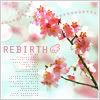
And you would've been the second. This image is great, the only two problems are the dots and the tiny text. Other than that it would've worked wonders. - 9.50/10
Pixa

I didn't get to look at the source image, but overall the image looks too busy, the texture adds too much busy to the image, and the text could've gone elsewhere, good job overall though. - 6.5/10
PK

Hm... It's not that it isn't a good graphic, it just wasn't made as well as it could've been made. Like for example, the background had the same color scheme as the background you attempted to create, which only made it look unnecessarily rough. What you might have wanted to do by the looks of it is try to not use the image as a whole and tried to make it 'your own'. Or even tried giving the quill a 'glowing effect' While this might work for some, sometimes its better to leave the source as is and work from there, i.e. add layers or set blending effects, etc etc. Alright job overall though. - 4/10
sigh_driven

Alright so we know what I'm going to say. Text. Right? Well yea, I mean I see how you tried to make it 'different' but sometimes 'different' might not always be the way to go. A different font, like 'Georgia' as WIS suggested (I use his form when I grade xD So sue me No literally take some girl named Sue and whack me across the face with her.) would've made the icon look not only more elegant but it would've worked ten times better. Another thing, the effect you used on the Eiffel Tower makes it look not only messy, but overall it makes it look pixelated, and compressed. I know the source looked somewhat like that, but you made what little there was seem like ten times what it is. Y'know? - 4.5/10
No literally take some girl named Sue and whack me across the face with her.) would've made the icon look not only more elegant but it would've worked ten times better. Another thing, the effect you used on the Eiffel Tower makes it look not only messy, but overall it makes it look pixelated, and compressed. I know the source looked somewhat like that, but you made what little there was seem like ten times what it is. Y'know? - 4.5/10
spiral_star

Great job. However, we all apparently see how difficult the image was to work with, but the fact that you made it work, adds major kudos and points to your rating, great job. But with all good there is bad, it seems as though the compression or even the image itself had a LOT of noise in it, making it look not only busy, but overall messy. And at the possibility of sounding like a broken record, as Wis said, noise remover tools are your bffe's. - 8.5/10
YesItIsh

I love the fact that you used the the effect the bowl had on the fruit to your advantage. You made it seem as though you personally made that effect, if that makes any sense. The image works well, I love it. However the contrast in the fruits did take some appeal away from it, I feel as though the contrast was already and that the image would've been at least two times better without it. Good job though. - 9/10
Zilary

Three things overall. One, the texture, I feel was unnecessary, it makes the icon seem messy for some reason. Two, The green, it seems a bit out of place, at least to me, it would've looked better had you left that out and opted for something a bit more simpler. And lastly the border. The image would've perfect had you kept it simple, like they say, sometimes 'a little is more than enough.' Or something like that xD - 8.5/10
AAAAAAAAAAAAhhhhhhhhhh I'm done, it took longer doing it on Word xD I had to keep opening up Ff and looking at the icons and then closing it like a kittens. Sowwy!

DM was on fire!

I love how you made the image lighter, it almost looks like a vector image, great work, however the little star does take away from the overall feel of the image, it's the only downfall of the image as a whole, the text and background works very well. The only other minor flaw would be the border, but other than that it's great. - 7.25/10
Ethics
Oo-er! I like it! It makes me feel like going out and drinking some Starbucks and just watch the day go by! The gradient works nicely, and the text flirts with the image well, I love the contrast between the darkness of the flower and the lightness of the background. Very nice. Good job. - 9.75/10
JellyFish72
The source image is very pretty
kentieness

Amazing work, like WIS said the gradient could've been done better, another thing he said though I kind of differ, I love the sudden transition of blue to purple it looks dreamy and it gives it an icy look, AND you showed improvement, and you tried something new. I love the text placement. It's great. Love it. You rocked it dawg
Kidwaiy

Ouch, you really shot yourself in the leg with this base pic. But I kind of understand what you were going for, you wanted to make something great of something that some might find rather dull and that deserves some congrats, whoever it could've been executed a bit more properly. The border, for example, it a bit over powering and it makes the image seem a bit loaded. The background, however, is great. Good job over all. - 6/10
Kitten Medli

Great graphic, great thought put behind it, the only problem is the text. A different font and font color would've worked wonders. - 7.75/10
LAQ
You did something that is hard to do, you made something VERY pretty, even a bit more than what it is. You made it so that it not only looks like a pretty picture, but it looks pleasing, the border works well and everything. However, the icon seems a bit too busy. It feels like you did too much with it, you had no idea to do and then you just kind of went whatever and finished it out. Next time, like WIS said, try using some other blending effects included in the program. - 7.5/10
moogie

Moogie if this were a modeling competition and I were Tyra Banks, and that was your picture, I would've called you out first. You did great. There's nothing I can really judge you on, it's flawless. Everything from the hand made circles, to the sepia toning, is just amazing. It really looks like you took every ounce of time you had, you really put forth the extra mile. Great job. - 10/10
Neko
And you would've been the second. This image is great, the only two problems are the dots and the tiny text. Other than that it would've worked wonders. - 9.50/10
Pixa

I didn't get to look at the source image, but overall the image looks too busy, the texture adds too much busy to the image, and the text could've gone elsewhere, good job overall though. - 6.5/10
PK

Hm... It's not that it isn't a good graphic, it just wasn't made as well as it could've been made. Like for example, the background had the same color scheme as the background you attempted to create, which only made it look unnecessarily rough. What you might have wanted to do by the looks of it is try to not use the image as a whole and tried to make it 'your own'. Or even tried giving the quill a 'glowing effect' While this might work for some, sometimes its better to leave the source as is and work from there, i.e. add layers or set blending effects, etc etc. Alright job overall though. - 4/10
sigh_driven

Alright so we know what I'm going to say. Text. Right? Well yea, I mean I see how you tried to make it 'different' but sometimes 'different' might not always be the way to go. A different font, like 'Georgia' as WIS suggested (I use his form when I grade xD So sue me
spiral_star

Great job. However, we all apparently see how difficult the image was to work with, but the fact that you made it work, adds major kudos and points to your rating, great job. But with all good there is bad, it seems as though the compression or even the image itself had a LOT of noise in it, making it look not only busy, but overall messy. And at the possibility of sounding like a broken record, as Wis said, noise remover tools are your bffe's. - 8.5/10
YesItIsh

I love the fact that you used the the effect the bowl had on the fruit to your advantage. You made it seem as though you personally made that effect, if that makes any sense. The image works well, I love it. However the contrast in the fruits did take some appeal away from it, I feel as though the contrast was already and that the image would've been at least two times better without it. Good job though. - 9/10
Zilary

Three things overall. One, the texture, I feel was unnecessary, it makes the icon seem messy for some reason. Two, The green, it seems a bit out of place, at least to me, it would've looked better had you left that out and opted for something a bit more simpler. And lastly the border. The image would've perfect had you kept it simple, like they say, sometimes 'a little is more than enough.' Or something like that xD - 8.5/10
AAAAAAAAAAAAhhhhhhhhhh I'm done, it took longer doing it on Word xD I had to keep opening up Ff and looking at the icons and then closing it like a kittens. Sowwy!